
Ever wonder what happens when you spend all that time on your cell phone in this position?
Yep, you've got it! Your neck gets strained from all of that chin-to-chest neck positioning!
(And the woman in the image probably doesn’t even know why her neck is bothering her, or that time in this position can give her neck-generated headaches!)

Make your neck happy by getting that phone AWAY from your body!
Make your shoulders comfortable by propping your upper arms on your chest, and hold your phone in a position that keeps your chin up and away from your chest.
We know (or at least hope!) you don't sit like this.


But the typical head-forward posture of most folks on a laptop does create ongoing neck strain!

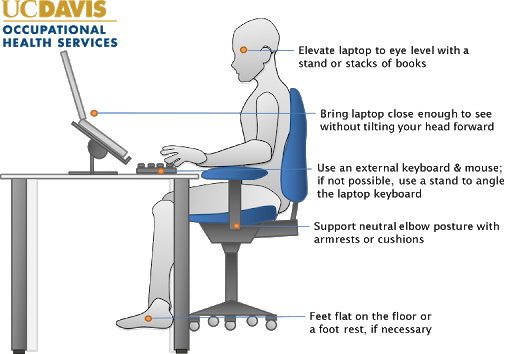
We recommend using slantboards, document holders, laptop holders, cell phone and tablet holders when writing or working at a desk. These aides reduce strain on irritated neck structures by keeping you out of the aggravating chin-to-chest postures required when you look down to view material on a flat desk surface.
The following link takes you to a multifunctional book holder, slantboard, laptop holder, document holder that our patients have found helpful.
Below are links to a few tablet and phone holders that help you maintain neutral neck position when viewing these devices. We recommend using a holder if you read or utilize an electronic device while you are laying down because it reduces the strain on irritated neck structures.